Backend API Keys in Tesseral
Backend API Keys authenticate your server-side code to Tesseral’s backend API
What is a Backend API Key?
A Backend API Key is a globally unique secret that you use to authenticate with Tesseral’s backend API. If you wish to use the backend API, you must pass it a valid Backend API Key.
The backend API primarily helps you perform CRUD operations on Tesseral resources. For example, if you want to pull a list of Users from Tesseral, you can make an HTTP GET request to https://api.tesseral.com/v1/users. (Most developers will use a server-side SDK for this.)
Each Backend API Key belongs to — and can interact with — exactly one Project.
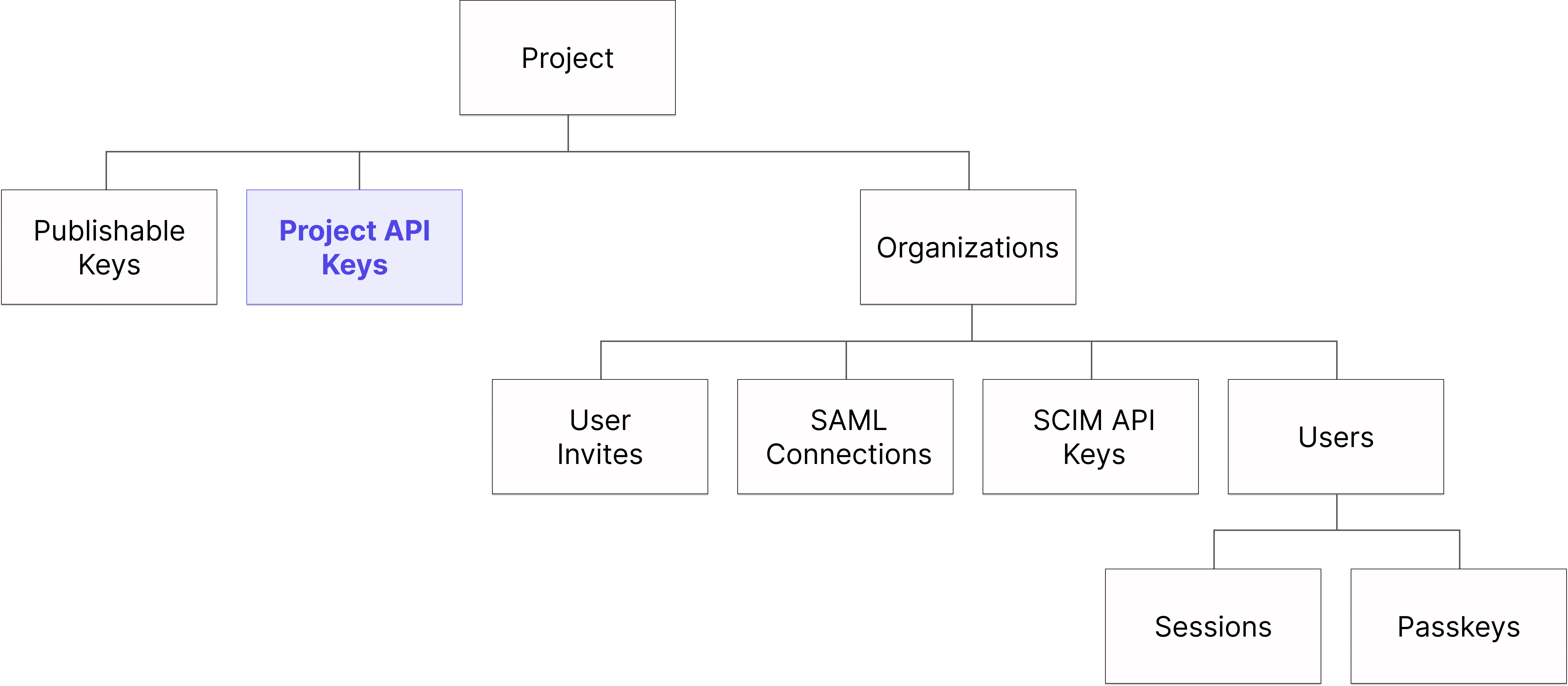
How a Backend API Key gets used
Consider the following simple example using Python that creates an Organization.
create_organization.Properties of a Backend API Key
A Backend API key has a few top-level properties:
- ID
- Display name
- Created time
- Updated time
- Revoked
ID
Each Backend API Key has an id property that begins with backend_api_key_. This value is not a secret. It merely identifies the API key; for example, you can find a given Backend API Key in the Tesseral console at the route https://console.tesseral.com/project-settings/api-keys/backend-api-keys/backend_api_key_....
tesseral_secret_key_. This is distinct from the id, which begins with backend_api_key. You must take measures to keep this value secret.Display name
Each Project may have many Backend API Keys. It may become practically difficult to identify Backend API Keys by their id values, merely because id is not really human-legible.
For this reason, Tesseral lets you assign a descriptive display name to each Backend API Key. This can be any string.
Created time
This field simply represents the timestamp from when the Backend API Key record was created.
Updated time
This field simply represents the timestamp from when the Backend API Key record was most recently updated.
Revoked
Revoked is a boolean value. Tesseral’s backend API will reject any requests that use Backend API Keys for which this value is True (displayed as yes in the console).
You cannot restore a revoked Backend API Key — that is, you cannot change this value from True to False. Instead, you can simply create a new Backend API Key.